文:迪迪 / 图:互联网
现在越来越多人驾电动车,手机里也会下载充电站的App来搜寻附近位置的电车充电站,原来Google Maps也可以找到电动车的充电站哦!

相信很多人用Google Maps来导航,殊不知这个App还有一个超好用的“搜寻附近的电车充电站”,而且还可以找到适合的电插座,快速在地图上筛选出爱车可以充的充电站有哪些!
知多点:Tips I Google Maps离线地图3大特点!手机突然没网络也能继续导航!
+++++++++++++++++++++++++++++++++++
【星鲜事】吴卓羲和林晓峰透露演唱会,不能没有它!
现在越来越多人驾电动车,手机里也会下载充电站的App来搜寻附近位置的电车充电站,原来Google Maps也可以找到电动车的充电站哦!

相信很多人用Google Maps来导航,殊不知这个App还有一个超好用的“搜寻附近的电车充电站”,而且还可以找到适合的电插座,快速在地图上筛选出爱车可以充的充电站有哪些!
知多点:Tips I Google Maps离线地图3大特点!手机突然没网络也能继续导航!
教你如何使用“搜寻附近的电车充电站”功能:
✅步骤1:打开手机的“Google Maps”

✅步骤2:在搜寻框下方点击“More”
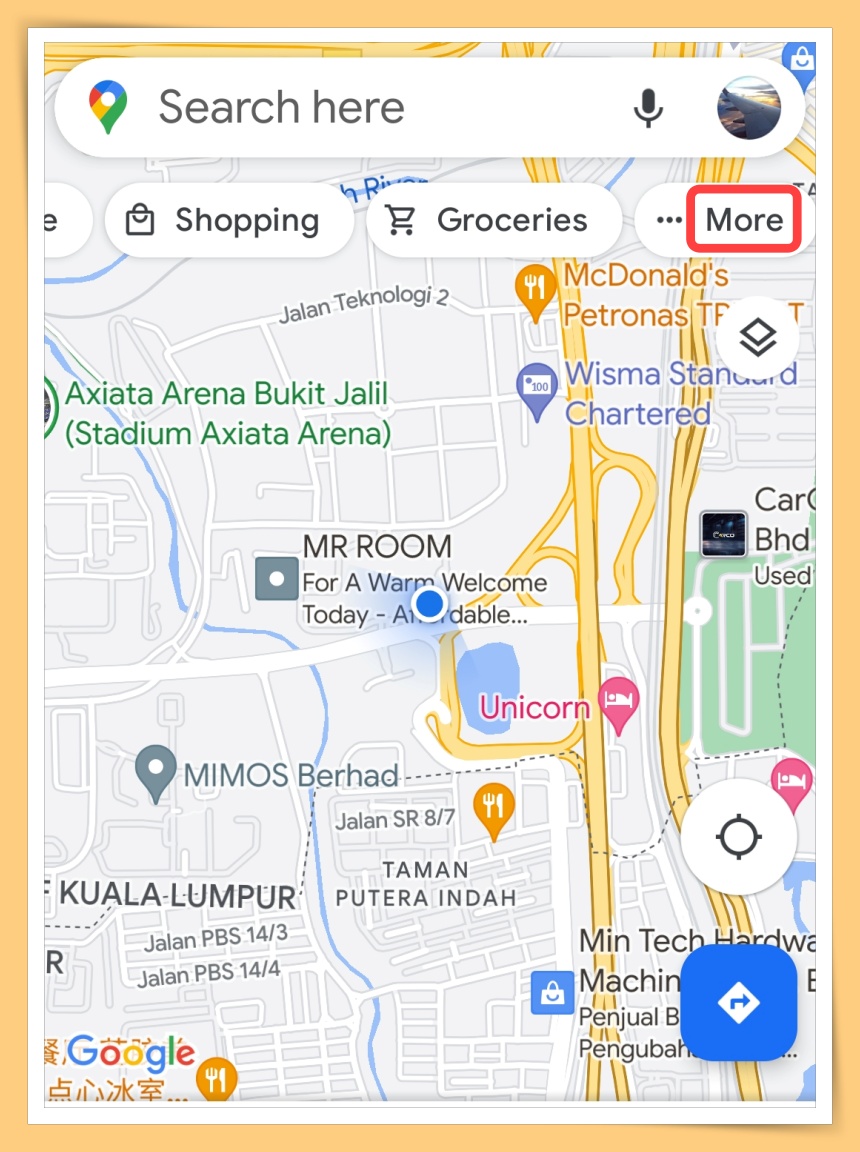
✅步骤3:拉下选择“Electric Vehicle”
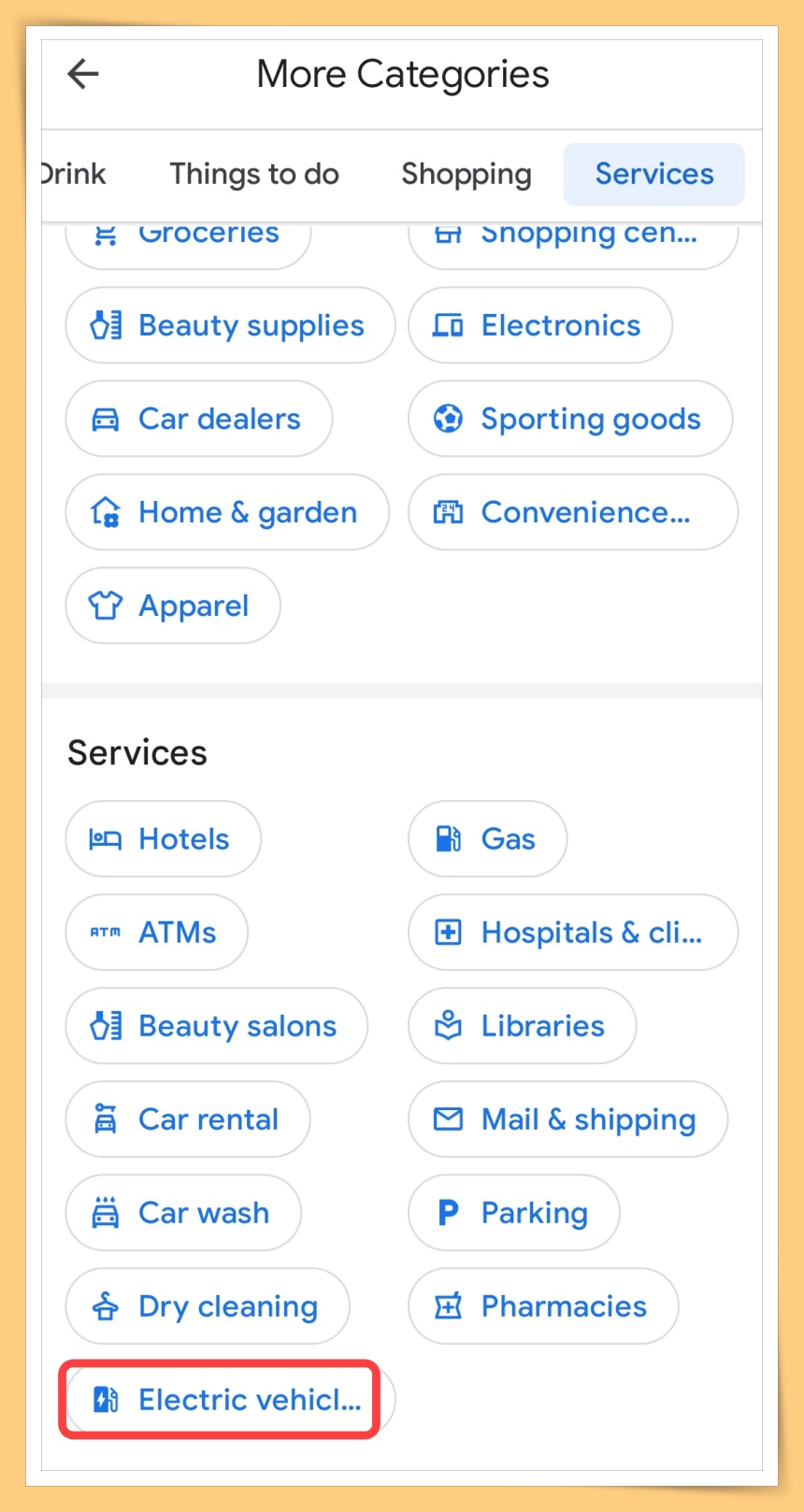
✅步骤4:选择“Any Plugs”
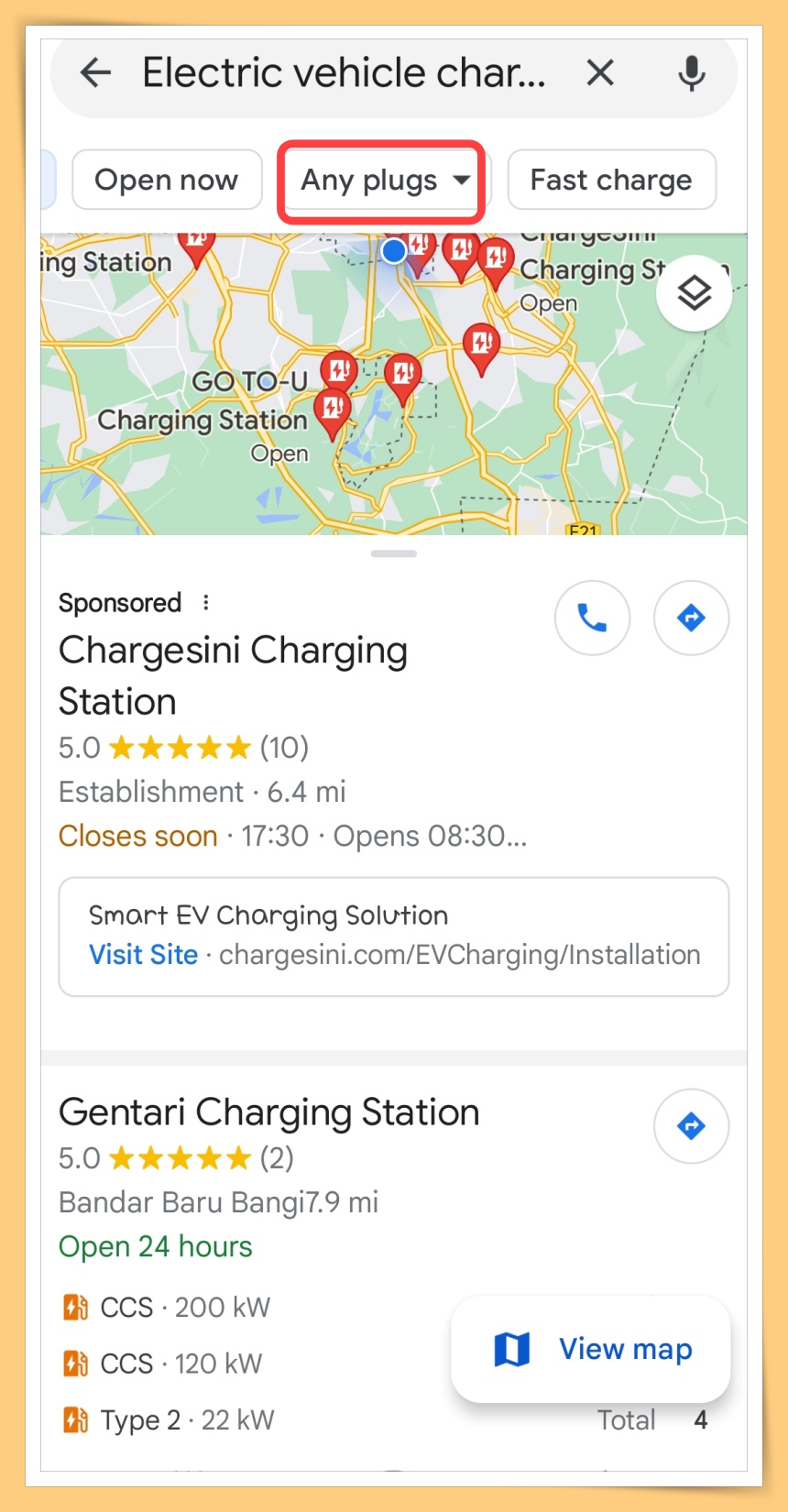
✅步骤5:点击“Add Plugs”
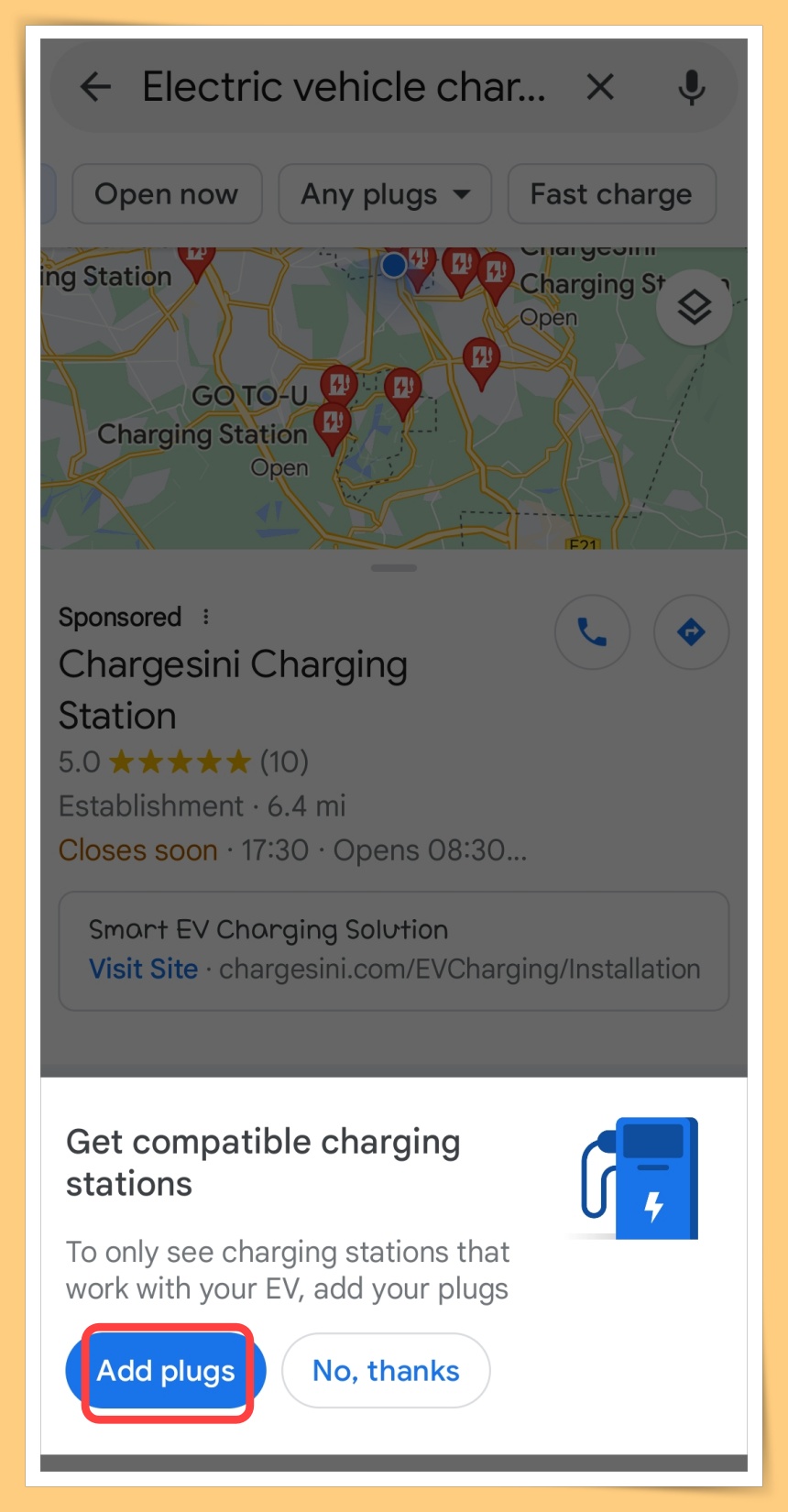
✅步骤6:选择你电动车的Plugs,下一次就可以快速找到适合的电插座充电站了
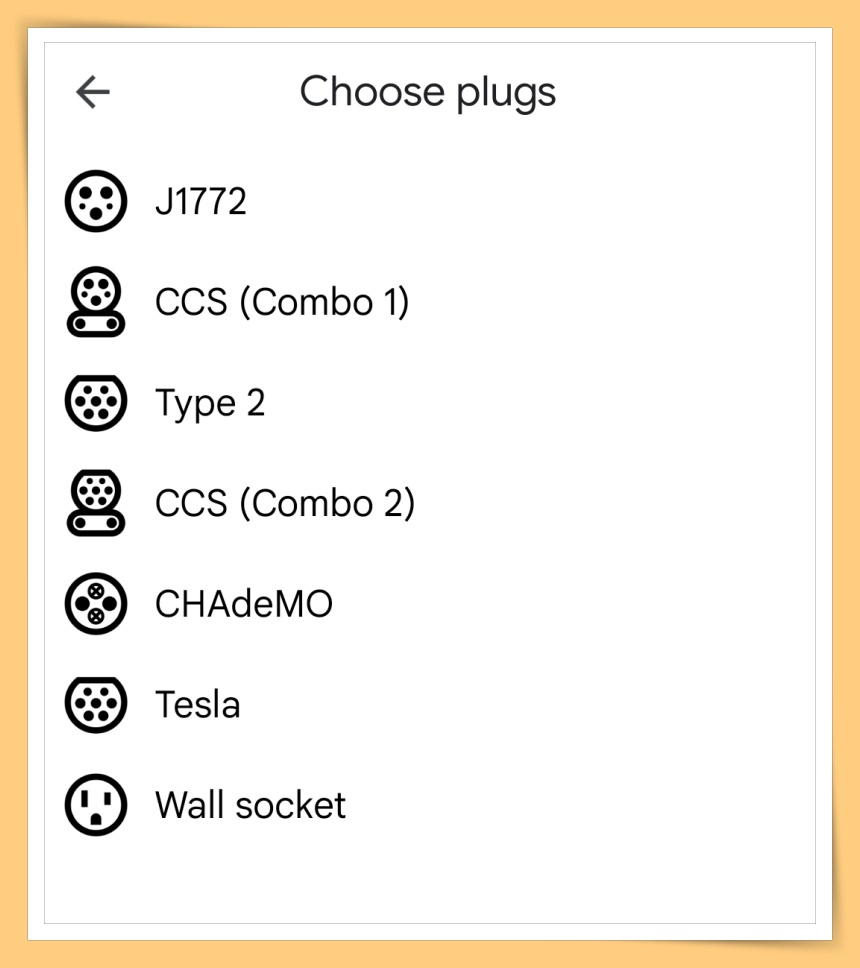
✅步骤7:点击地图上的位置,就可以找到你的充电站了
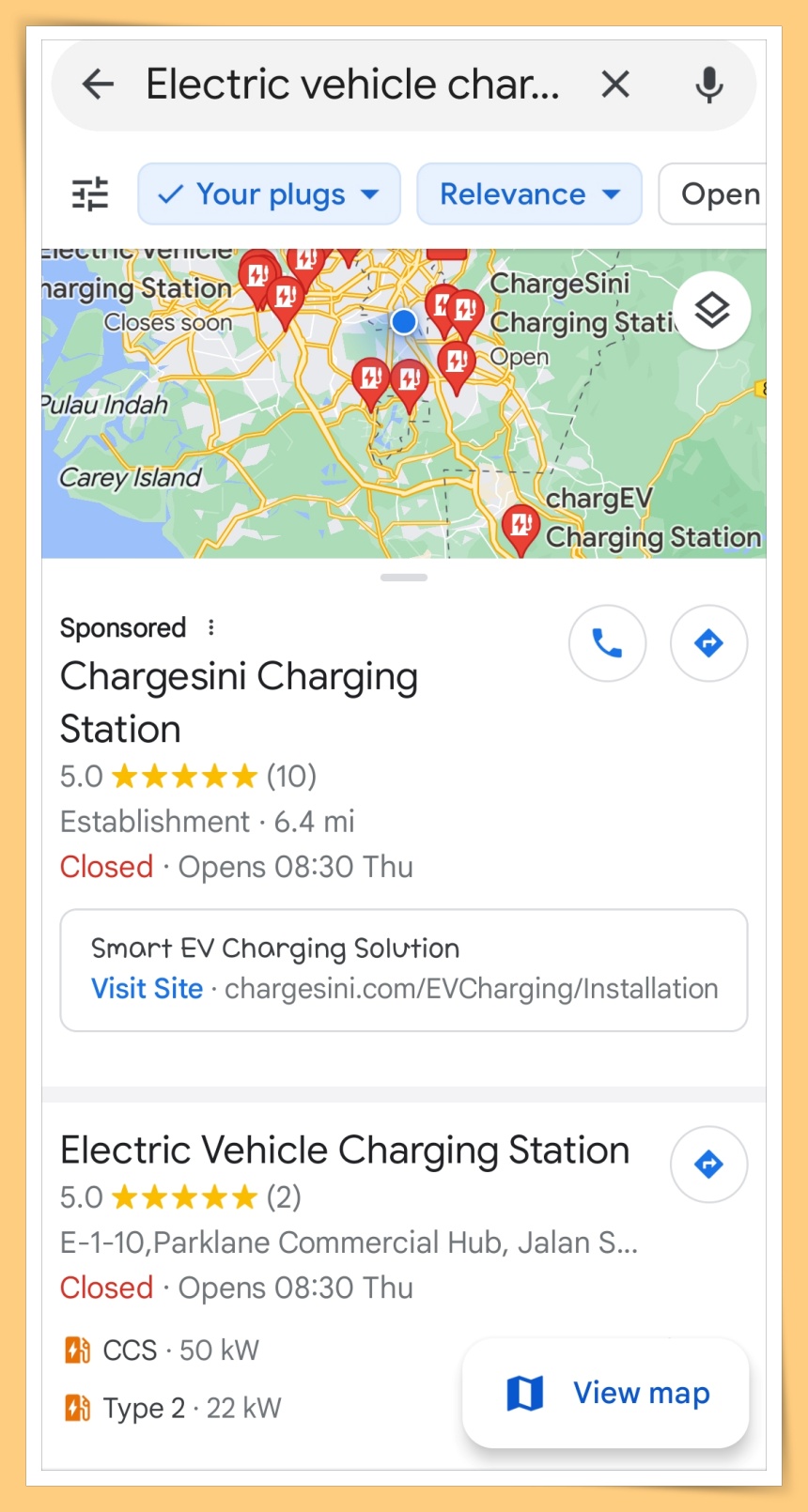
原来Google Maps有“搜寻附近的电车充电站”功能,且适合任何电动车品牌,还可以找到适合自己电动车的电插座呢!
知多点 I Google Maps 5个必懂功能!用储存停车位置 不怕找不到车了!
+++++++++++++++++++++++++++++++++++
【星鲜事】吴卓羲和林晓峰透露演唱会,不能没有它!









