文:迪迪 / 图:互联网
过年期间,很多人都趁机到购物商场一趟拍照打卡,但是这段时间的购物商场都是人山人海,若想要在新年布置前拍一张漂亮的照片确实有点难度,因为一拍就会有一堆人入镜。

每次到旅游景点或购物商场拍照打卡时,周围都遇上很多人,一旦拍完照片就会发现很多陌生脸孔出现在照片中。当想要P掉那些路人又不懂要如何下手,这次小编教你一键移除照片中不想出现的人物。
✅步骤1:浏览网站
✅步骤2:点击“Click here or drag an image file ”
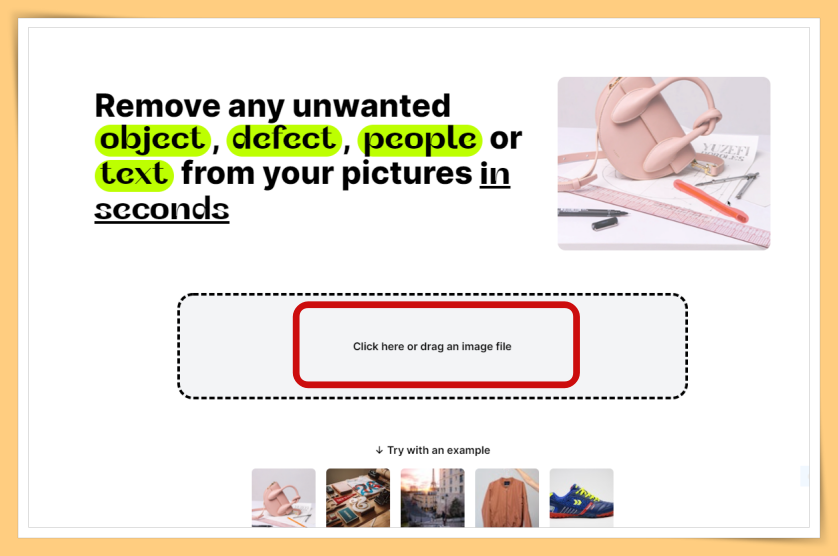
✅步骤3:选择一张要移除多余人物的照片
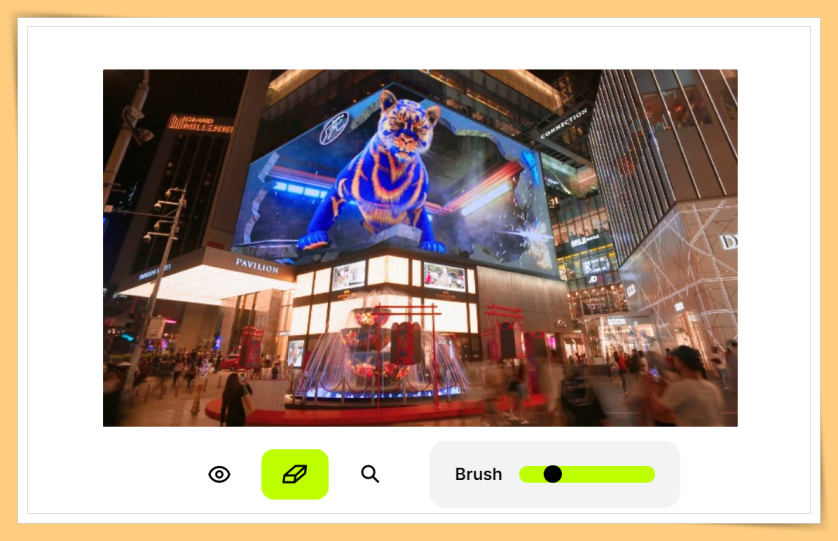
✅步骤4:点击“橡皮檫”图示,然后往多余的人物一直擦,完成后只需点击右上角的“Download”即可
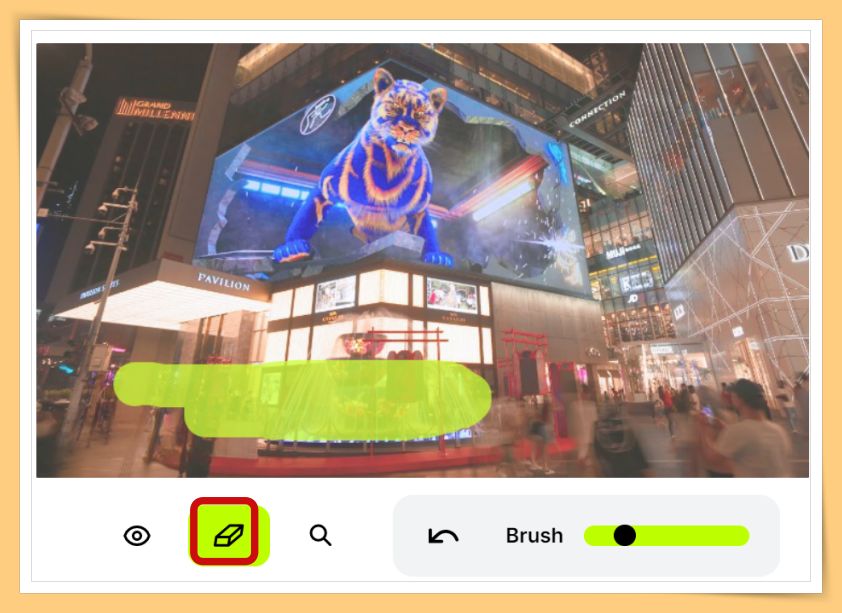
✅步骤5:完成后只需点击右上角的“Download”即可
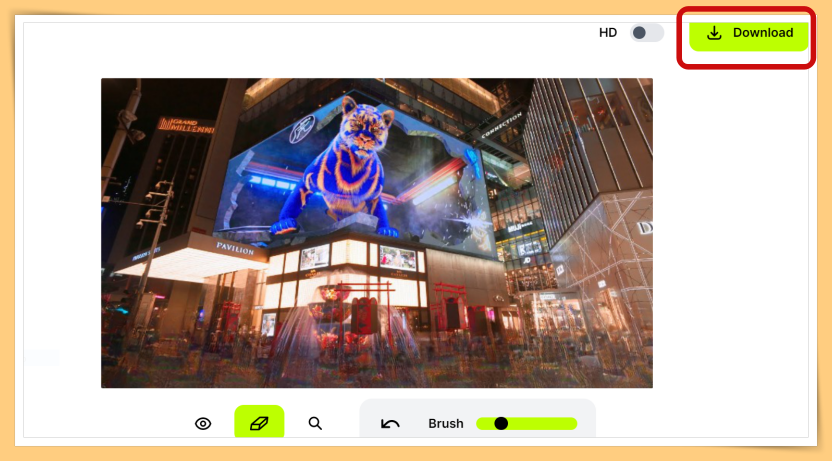
这样就可以轻松地把照片中多余的人物给移除掉了,是不是很简单?

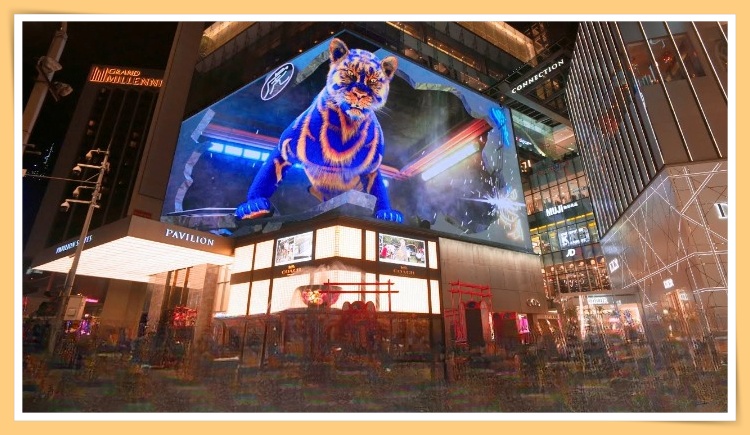
+++++++++++++++++++++++++++++++++++
【12生肖】2022年属马的运程 运势超好啊!|鲍一凡老师说生肖
+++++++++++++++++++++++++++++++++++
如今您可透过Astro一站式串流所有影视作品!
*Netflix
*Disney+ Hotstar
*HBO GO
*iQiyi
*TVBAnywhere+
赶紧签购!
网站:https://product.astro.com.my/tv
WhatsApp : 输入“Get Astro” 至 03-95433838









